What is HTTP and HTTPS?
The internet as we know it thrives on communication, and at the core of that communication are protocols like HTTP and HTTPS. These protocols dictate how data is exchanged between devices, making them vital for web browsing. Understanding the difference between HTTP and HTTPS helps us appreciate the importance of secure web communication.
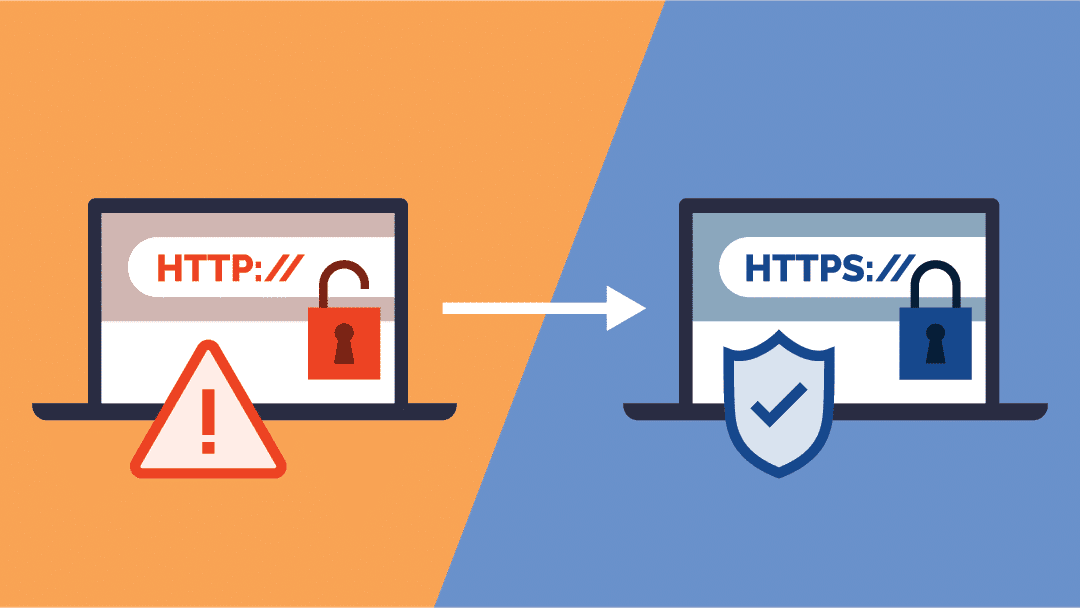
Introduction
Imagine visiting a website and entering sensitive information, like your credit card number. Would you feel safe if this data was exposed to hackers? That's where secure communication comes in, made possible by protocols like HTTP and HTTPS. This blog will explore these protocols, their roles, and why HTTPS is crucial for today's internet.
1. What is HTTP?
Hypertext Transfer Protocol (HTTP) is a communication protocol used by web browsers and servers to exchange data. It enables the retrieval of resources like HTML pages, images, and videos from the web.
How HTTP Works
- Client Request: When you type a URL in your browser, it sends an HTTP request to the server.
- Server Response: The server processes the request and sends back the requested content, such as a webpage or image, in an HTTP response.
Features of HTTP
- Stateless: Each request is independent and doesn't store any information about previous interactions.
- Methods: HTTP supports methods for different actions:
- GET: Retrieve data from the server.
- POST: Sends information to the server, for instance, when sending a form.
- PUT: The data is updated at the server side.
- DELETE: Deletes data on the server.
Limitations of HTTP
- 1. Data can easily be intercepted and read by an attacker because no encryption is in place.
- 2. Vulnerable to man-in-the-middle attacks, which see hackers intercepting and modifying communication.
2. What is HTTPS?
Hypertext Transfer Protocol Secure (HTTPS)
is a safe version of HTTP. HTTPS allows data communication from a client like a web browser to the server to be secure and also be protected against sniffing and altering.
How HTTPS Works
- SSL/TLS Encryption: It utilizes SSL in use or the follow-up TLS. This encryption locks up data sent out.
Handshake process
- Client Browser requests a secure connection.
- The server generates an SSL Certificate to the browser for authentication
- In the event it's authenticated successfully, the connection becomes secure by both the browsers and servers' using encryption protocol.
- Transference of data. All transfers of data messages are encrypted during both the upward and downward
Benefits of HTTPS
- Data Encryption: Prevents unauthorized access to sensitive information like login credentials or payment details.
- Authentication: SSL certificates verify that you’re communicating with the intended website, not a fake one.
- Data Integrity: Ensures that the data is not altered during transmission.
3. Key Differences Between HTTP and HTTPS
| Feature | HTTP | HTTPS |
|---|---|---|
| Security | Not secure; data is sent in plain text. | Secure; data is encrypted. |
| Port | Uses port 80. | Uses port 443. |
| Data Protection | No encryption; data is vulnerable. | Encryption protects data from interception. |
| URL Prefix | http:// | https:// |
| SEO Benefits | No impact on SEO. | Improves SEO rankings (preferred by Google). |
| Browser Indicator | Marked as "Not Secure" in modern browsers. | Displays a padlock icon to indicate security. |
4. Why HTTPS Matters
For Users
- Privacy: HTTPS ensures that private information (passwords, credit card numbers) stays private.
- Trust: The padlock icon in browsers gives users confidence in the website's authenticity.
For Website Owners
- Search Engine Optimization (SEO) Search engines like Google prefer HTTPS websites, which enhances their ranking.
- Better Conversions: Users are more likely to engage and complete actions (e.g., purchases) on secure websites.
- Regulatory Compliance: Many data privacy regulations, including GDPR recommend or require its usage for handing over user details using HTTPS protocol.
5. Migrating from HTTP to HTTPS
This means if you haven't installed the HTTPS suite in your websites yet, an update is recommended. Here are some steps taken in doing so :
1. Obtain a Secure Sockets Layer/ Transport Layer Security SSL/TLS
Purchase a certificate from a trusted Certificate Authority (CA) or use free options like Let’s Encrypt.
2. Install the Certificate
Follow your hosting provider’s guidelines to install the certificate on your web server.
3. Update Links
Update all inner links, images, and scripts to use https:// instead of http://
4. Redirect All Traffic
Configure your web server to redirect all http traffic to HTTPS, for instance by using an.htaccess in Apache or server rules in Nginx.
5. Test and Monitor
Test for problems on your website, with all resources loaded securely.
6. Problems of HTTPS
1. Performance Overhead
Encryption is more processing-intensive, so may incur a small impact on loading time. Hardware advancements and HTTP/2 have also reduced this impact
2. Cost
Some SSL certificates are expensive, but options like Let's Encrypt make it accessible to everyone.
7. Future of HTTPS
With increased attention to security and privacy, HTTPS is becoming the default standard. Initiatives such as "HTTPS Everywhere" are encouraging the use of secure connections across the web. Moreover, browsers now actively discourage users from visiting HTTP sites by marking them as insecure.
Conclusion
HTTP and HTTPS are the very backbone of the web. Even though HTTP founded the internet, HTTPS is no longer optional. Whether you own a website or are just surfing the internet, knowing these two protocols will better equip you in making informed decisions about online security.
It is no longer a choice but a necessity to adopt HTTPS in the modern digital world. Switch to HTTPS to secure your data, enhance your SEO rankings, and build trust with your users.
